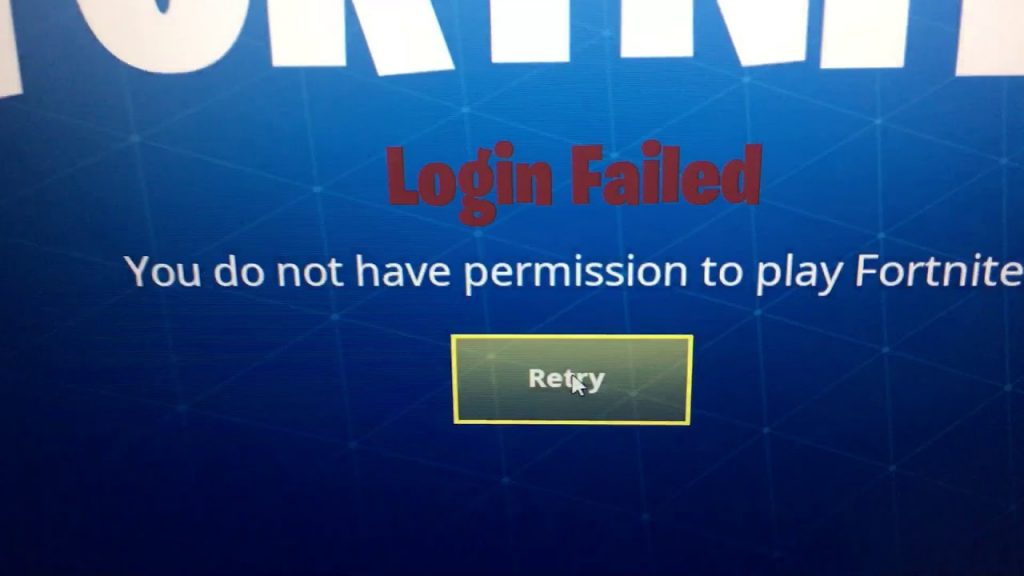Fortnite you do not have permission to play. You do not have permission to play Fortnite.
Those of you who are regular players of Epic Games‘ battle royale title will probably have encountered this error before, and it seems to be rearing its ugly head yet again on PS4. If the ‘you do not have permission to play Fortnite error’ is giving you problems, then follow our handy guide below on how to fix it.
You Do Not Have Permission To Play Fortnite, How To Fix
This particular Fortnite error crops up when trying to log in to the game, and is accompanied by the ‘Login Failed’ message. The problem may have been caused by having your Epic Games account linked to different email addresses, so you should check any other email accounts you’ve used previously and determine which one is linked to your Epic account.
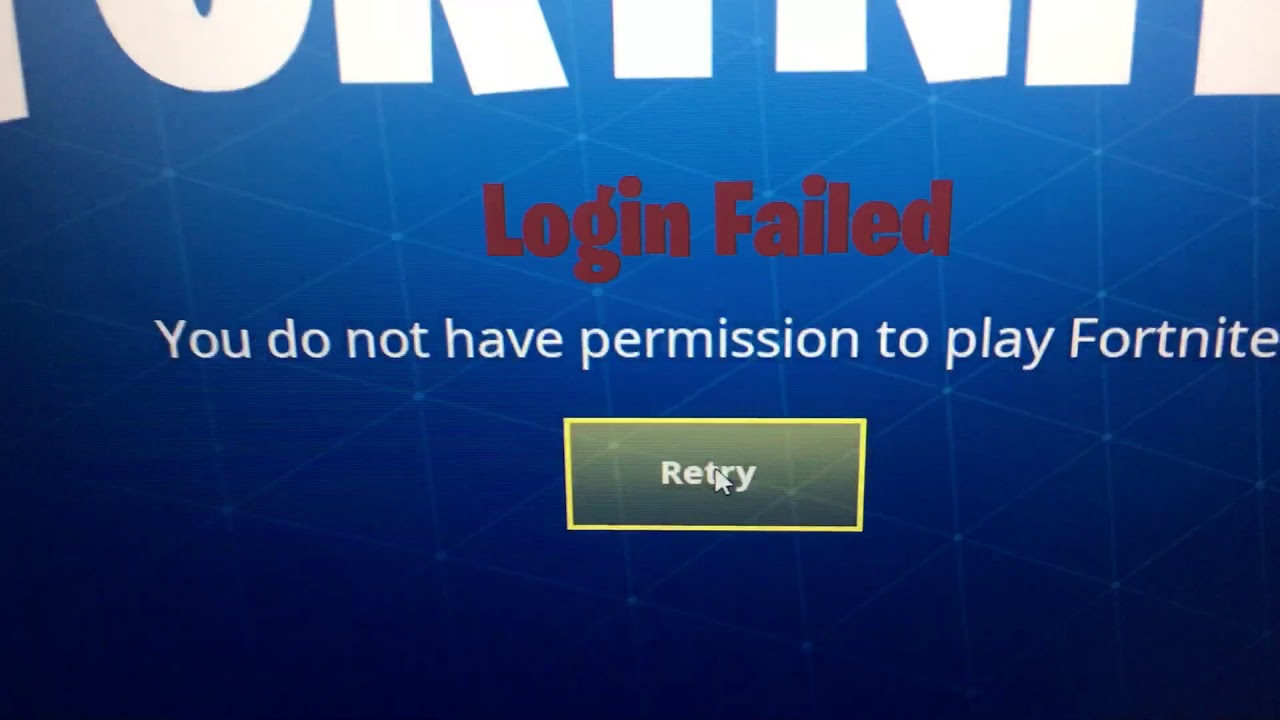
Once you have accomplished this, simply unlink the email address and then log in to the correct account on the device you are playing Fortnite on.
Finding the right email address might prove problematic, and in this case, it’s best to use Epic Games’ ‘Forgot your password?’ option on the login page and send the recovery info to all your email addresses. You should then be able to check them all and find the culprit.
Hopefully this should fix the problem, but if it doesn’t, you’re probably looking at a major server error that only Epic can remedy.
Other PS4 Errors & How To Fix Them
- PS4 Error np-35000-8 – What Is It And Possible Fixes
- PS4 Error Code SU-30625-6 And How To Fix It
- PS4 Error Code WV-33899-2 And How To Fix It
- PS4 Error Code CE-34335-8 And How To Fix It
- PS4 Error NP-32091-5 And How To Fix It
- How To Solve PS4 Error code CE-40843-9
- PS4 error CE 41499 7 Surfaces After Update 5.05 – No Fix As Yet
- PS4 error code e-82000 affecting 2K server access
- Fix deployed for CE-33945-4 PS4 error
- New PS4 error code reported: E-82E0001D
- PS4 Update 6.20 Brings Error Code SU-42481-9 For Some Players
- New PS4 update coming soon to fix error code E-801809A8
- PS4 NW-31297-2 error caused by PS4 update 4.50 as Wi-Fi issues surface
- PS4 corrupt data fix for error CE-34878-0