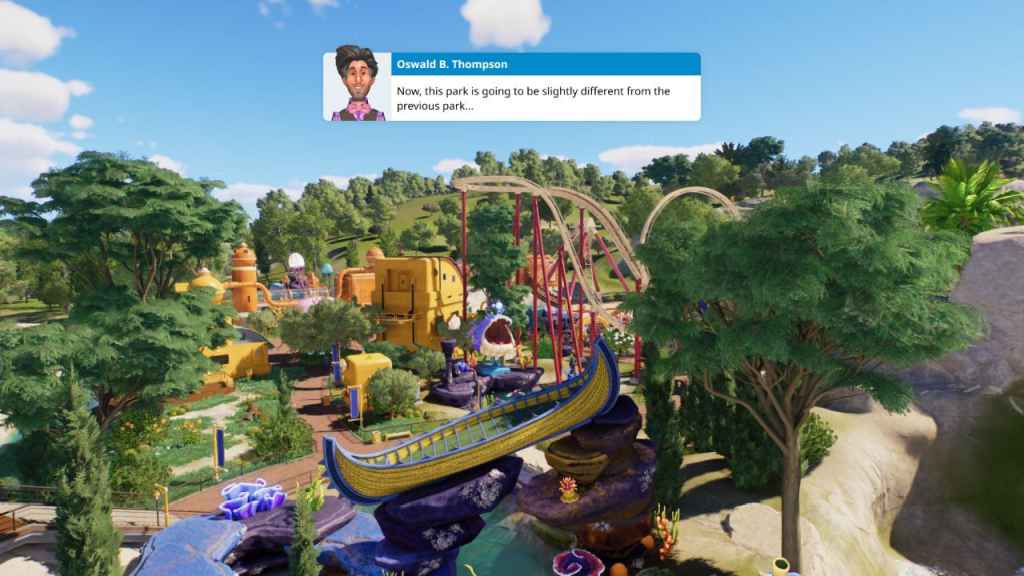Planet Coaster 2 Review (PS5) – One of the very first things that I did once I booted into Planet Coaster 2 was go into the sandbox mode and see if I could orchestrate a complete disaster of a rollercoaster, and just how badly things could go. I was very relieved to discover that you could – in fact – cause ginormous crashes and create carnage in the theme park of your dreams, in a creative sandbox.
Planet Coaster 2 builds on the foundations that the original game set and introduces a slew of new features for theme park enthusiasts to enjoy, scratching the itch that other tycoon games have left in their wake. Unfortunately, being on a console brings an inherent amount of clunk that I found a struggle when getting down to the finer details, which might be a bigger hurdle for some than others. While there’s a formidable management game here, it wasn’t built for this platform.
Planet Coaster 2 Review (PS5) – A Bit of A Bumpy Ride
Open for Business
At its core, Planet Coaster 2 is a game all about designing and constructing the theme park of your dreams – or so far as your budget will allow. After a brief tutorial scenario, you’re set off into the world of park management and left to your own devices to create the rides that you want to see and deal with the ins and outs of running a park. You’ll quickly learn that there’s a bit more to running a successful park than just fun rides. Pricing attractions, providing necessities for your crowds and making sure that they stay safe are all priorities that are each a vital part to making sure you keep making money and that you can stay open.
On paper, this sounds like a worthy contender for attention in the management sim genre; the headline Career mode does a good job of introducing and contextualising the various aspects of park construction in a way that doesn’t feel too heady in its presentation. Tutorials are delivered through charming dialogue exchanges with expressive characters that each serve their purpose of sharing major functionality pointers with a new player.
These range from the very basics of moving the camera around the park to placing facilities, power grid customisation and building your very own twisting and turning attractions. I was pleasantly surprised at how informative these tutorials actually were, and I quickly felt like I could grasp the basics without much difficulty.
Laid out like this, Planet Coaster 2 sounds like a pretty universal step up from its predecessor, with a suite of new features for returning players and a smooth onboarding process with a charming enough presentation to bring it all together. And for what it’s worth, the game does give you the freedom to create some truly diabolical inventions, which is the true test of any custom-building mechanics.
This is expanded by access to an online network of other people’s creations, that you can download and use in your own parks. While there’s no real ranking system when it comes to the “best” coasters, being able to see what others are building with the tools in Planet Coaster is great for a sense of community and a great launchpad for your own inspiration. And some of these are truly stomach-churning, even if technically safe. The only caveat to this is that you need to create a specific account to access the online portal – which may turn a few heads away.
Nothing beats throwing a test dummy out of a dangerous coaster though. If you can’t cause thousands in property damage, are you doing it right?
Brick by Brick, Coaster by Coaster
For those who are less creatively inclined, there are pre-built rides that you can easily insert into your park without the need for construction and testing. You can drag and drop any of these coasters into your park and see customers gleefully queue and line your pockets with profit. You’re also free to decorate your attractions as you wish, with an extensive catalogue of cosmetics that are vibrant and far more detailed than you would initially expect.
This applies to the entire game; zooming in and seeing your park from your visitor’s perspective never felt like a second thought, the detail on each tiny facet of the environment is impressive and I enjoyed seeing my creations up close as well as from zooming out and seeing the wider picture. The charming art style of Planet Coaster made building a nice-looking park a more appealing prospect, rather than just aiming for functionality over aesthetics.
This doesn’t come without its drawbacks though.
Namely, how easy it is to completely make a prebuilt asset unusable. You drop it and realise that it’s in the wrong place? Good luck trying to turn it around and have the entrance ramp in the correct place. Even more luck for trying to move the entrance ramp to a place that works. Small things like this add up to make for a finicky exercise in perfection that never quite feels right.
In trying to make things more simple, it seems like Planet Coaster gives into its own complexity and not in a way that I find fun or engaging. It’s a practice in frustration that’s exasperated by a glaring problem that I’ll address later.
It’s a real shame because there’s a solid time to be had here. Robust management mechanics and steady progression over the campaign open up a world of possibility but it’s let down by systems that feel a step beyond immersive into the downright bizarre and aggravating. Attaching vital water filters to pools was an exercise in working out the precise button prompt to find to connect it up. Things like this felt like they should have been more intuitive but just weren’t.
While I’m not daring to say that every aspect of the business management game should be automated, I am confused why certain things were being handled automatically when other more cumbersome tasks were left in my hands without much instruction. About 20 minutes was spent desperately trying to work out how to connect a single water filter to a pump and it didn’t feel like it was down to me not paying attention.
A Spanner in the Works
I’ve been dancing around the main issue that plagues Planet Coaster 2, and it’s a major one. Despite how ambitious the mechanics are and how extensive your options may be, physically playing the game is a constant source of frustration that has been nowhere near optimised for console use. No matter how well-rounded the management mechanics might be, or how fun it is to build your own contraptions, the obstacles to actually being able to do that are many and baked into the experience in a way that can’t be ignored.
Even in the basic mechanics of moving around the park and just seeing what you’re building, it feels like the game is fighting against you at every turn. Zooming in feels too sensitive, and changing the camera angle takes a bit more effort than I think is necessary. Actually checking on the stats of your park demands holding down a shoulder button and then navigating through a secondary clunky menu to get to your stats. The same is true for basically anything, with secondary button presses leading to layers upon layers of menus that have no real cohesion or flow to them.
Simple things like managing research upgrades were locked behind menu after menu of unwieldy options that just ended up making me want to put the controller down. Even with games that have had PC-centric interfaces before now, I’ve managed to make do and work out what goes where. The challenge of a business management game should be in the management aspects of the game – not in trying to navigate the menus.
I imagine this is something that I could get used to over time, but I’ve never felt like “getting used to” poor menu design is an excuse for not putting effort into console conversions.
Widespread Frustration
More than any other example, it feels like the half-baked controls utterly derail what fun you can possibly have with Planet Coaster 2, and I feel like this could have been resolved with a bit more care and attention being given to the architecture that it was being developed for. There’s a clear evolution here from the previous game, and those additions are meaningful.
Water parks are a brilliant new dimension to include in a sequel and clear care has been put into making sure they’re distinct in gameplay from regular theme parks – but when that gameplay is this stunted by a lack of proper optimisation and changing a control scheme, I hesitate to recommend this game to people looking to play on console.
This isn’t a problem that’s exclusive to Planet Coaster 2, and there’s no doubt that this won’t be the last. Ultimately, the business management genre is one that massively prefers the PC form factor. If I was playing with a mouse and keyboard, I imagine I would have been able to actually make a bit more of an inroad into the mechanical intricacies, but that unfortunately wasn’t the case here.
It pains me to be so down on Planet Coaster 2 when there’s so much to love for the target audience. If I wasn’t shackled to the Dualsense controller, I’m sure I would have also been able to lose myself in the minutia of building a rollercoaster that would make even the most seasoned rider hesitate.
Planet Coasters 2 is now available on PS5.
Review code generously provided by the published.