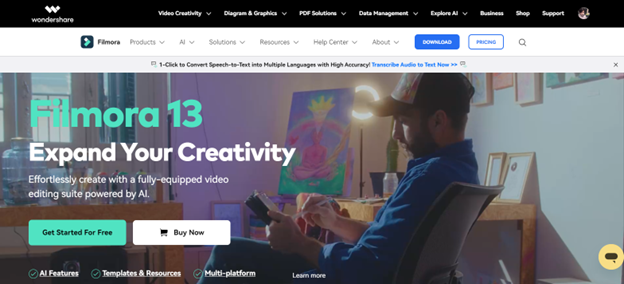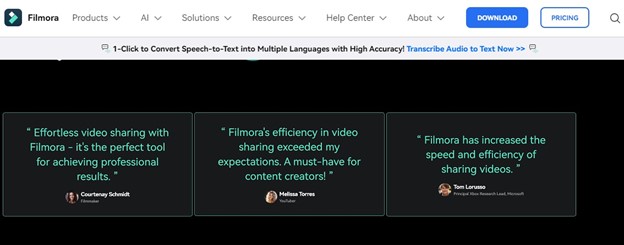Video editing has become a highly demanded skill these days, as it gives boring videos a completely different look and assists in grabbing the audience’s attention.
Though many video editing tools are available, some are very complex to use for beginners. If you need an easy-to-use video editor to convert your basic videos into professional ones, look no further than Wondershare Filmora.
What Is Filmora 13 Used For?
Well, this is dedicated video editing software designed and developed for crafting professional videos that stand out among others. It focuses on expanding your creativity and generating impressive videos to promote your brand or business.
Advanced AI technology incorporated into Filmora 13 sets it apart from traditional video editors. It helps video creators work smarter, not harder, which is why they produce unmatchable creations with Filmora.
It doesn’t matter whether you want to edit a video for your business, vlog, or YouTube channel, you will always see this tool as your helping hand. Filmora is an award-winning tool, and three leading sites (G2 Crowd, Shorty Awards, and GetApp) have declared it as a top video editor.
Top AI Features that Set Filmora Apart?
As stated earlier, AI technology makes this tool an ideal choice for new and seasoned creators. A few AI features that convince millions of people from around the world to use Filmora are given below.
- AI copilot editing
- AI music generator
- AI thumbnail creator
- AI text-to-video
- AI text-based video editing
- AI smart masking
- AI vocal remover
Some other AI features you will find in this software include AI smart cutout, AI video interpolation, AI translation, AI copywriting, and AI image.
Other Features
Apart from AI, it also offers a range of other features, including background removal, auto frame, screen recording, compound clipping, speed ramping, multi-clip editing, keyframing, split screen, green screen, motion tracking, color correction, and 3D lut.
A few more features include color matching, backup & sync, layer adjustment, quick split mode, and keyboard shortcut presets. When it comes to audio settings, Filmora features auto beat sync, auto visualizer, AI audio stretch, auto synchronization, silence detection, and auto ducking.
What Makes this Tool Beginner-Friendly?
As mentioned earlier, some video editing utilities are very complex to use for newbies. But this is not the case with Wondershare Filmora. First of all, it comes with an interface that looks elegant and offers easy navigation to all features. This is what most new users look for.
In addition, Filmora provides you with built-in preset templates to make your editing experience not only easy but also fun. Moreover, a huge Filmora community and online resources assist you at every stage of video editing.
If you have never edited a video but are looking forward to doing so, trying Filmora will surely be worth it. This tool is even useful for those who are not tech-savvy individuals.
Compatibility
Whether you use Mac computers or Windows devices, Filmora is highly compatible with both. If you prefer editing videos online, an online version of this software is also readily accessible. Interestingly, you can also use this tool on tablets and mobile phones. Both the Android and iOS apps of Filmora are live on the Play Store and App Store, respectively.
Price
This software offers a free 7-day trial for new users. However, it also has three different paid plans, as given below.
1. Cross-Platform Plan
It costs you $69.99 per year for Windows, Mac, iOS, and Android devices. The features it includes are:
- 15M+ creative assets
- 1GB cloud storage
- Export without watermark
- Unlimited AI credits
- 100+ advanced video editing features
2. Subscription Plan
The cost of this package is $49.99 per year for Windows devices only. The features included in this package are as follows.
- 1GB cloud storage
- Unlimited AI credits
- 15M+ creative assets
- 100+ advanced video editing features
- Export without watermark
3. Perpetual Plan
It costs you $79.99 per year for Windows devices only. It offers various features, such as:
- 2,000 AI credits
- 13 Filmora updates
- 1GB cloud storage
- 15M+ creative assets
- Export without watermark
- 100+ video editing features
Award Winning Video Editor
Three trusted sites, as mentioned below, have given Filmora a top-performer award.
- GetApp
- G2 Crowd
- Shorty Awards
Who Can Use Filmora 13?
Anyone interested in creating videos can use Wondershare Filmora. Whether you are a small business planning to promote your brand, an influencer looking forward to expanding your client’s business, a digital marketer looking to increase social engagement, or a freelance creator, Filmora will always assist you with crafting impressive videos like never before.
Responsive Customer Support
If you have any issues with the premium package you have purchased, don’t worry and contact customer support immediately. Filmora comes with highly responsive customer support that listens to your query carefully and assists you in solving the problem right away.
The responsive customer support is also one of the key factors that has helped Filmora capture the world of video editing like a pro.
How Do Users Respond to This Tool?
One of the most credible and transparent ways to understand the potential of any software is to review the users’ feedback. Initially, you can visit the official site to see how users have responded there.
Later on, you can explore other trusted sites, like Quora, G2 Crowd, and GetApp, to see how regular users have shared their reviews. If you find most of them positive, it clearly indicates that the tool is good to use.
If we talk about Filmora, almost every user seems not only satisfied with what this video editing software offers but also happy. Therefore, the higher rate of user satisfaction has given Filmora a community of millions of active users from around the globe.
Give It a Go
Wondershare Filmora is incredible software designed to assist professional video creators in editing existing videos and making new ones. At the same time, this tool is also an ideal option for new users.
It does not matter whether you want to make an attractive thumbnail, generate AI music, or look forward to AI text-based video editing, Filmora can help you with everything you need. Thousands of businesses around the world use this tool to create attention-grabbing promotional videos to attract target audiences.