With Disney Plus doing so well across the globe, one question that a few folks have is ‘how to update Disney Plus app on PS4‘? Well, we’ve got just the answer to that query right here. Without further ado!
How To Update Disney Plus App On PS4
Keeping your Disney Plus PS4 app up to date is essential as it allows you to be sure that you’ve got the latest version of the app. This means that in addition to any bug fixes or quality of life changes that Disney may make to the app, you’ll also benefit from any extra features that they add too. So this is how to update Disney Plus app on PS4.
Related Content – Sony PS5 Complete Guide – A Total Resource On PlayStation 5
Updating the Disney Plus app on PS4 costs absolutely nothing and it’s super simple to do if you follow the steps below:
Updating Disney Plus App On PS4
- Turn on your PS4 or awaken it from Rest Mode
- Log in with your chosen PlayStation profile
- Highlight the Disney Plus App
- Press the Options button on your DualShock 4 controller
- A menu should appear on the right side of the screen
- Scroll down and highlight ‘Check for Update’
- Press the X button on the DualShock 4 controller
- The PS4 will then check the PlayStation Network to see if a new version of the Disney Plus PS4 app exists
- If it does it will begin downloading it and will inform you once the download has been complete
- If there are no new updates, you’ll see the text “the installed application is the latest version”
One really handy feature is being able to see what fixes, tweaks and new features have been added in the latest version of the Disney Plus PS4 app. Likewise, the costs nothing and is super easy and quick to do.
Related Content – All Disney Plus Error Codes
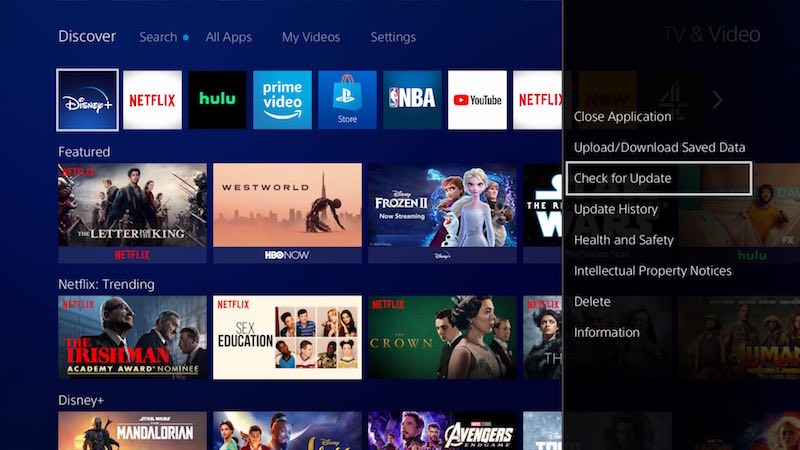
How To Check Disney Plus PS4 App Fixes
To do this just follow these steps:
- Turn on your PS4 or awaken it from Rest Mode
- Log in with your chosen PlayStation profile
- Highlight the Disney Plus App
- Press the Options button on your DualShock 4 controller
- A menu should appear on the right side of the screen
- Scroll down and highlight ‘Update History’
- Press the X button on the DualShock 4 controller
- You’ll then see a change log which details the latest set of fixes, tweaks and improvements that the newest version of the Disney Plus PS4 app brings.
Related Content – Can You Get Disney Plus On PS3?
And that’s how to update Disney Plus app on PS4! We hope that you have found this guide useful.
