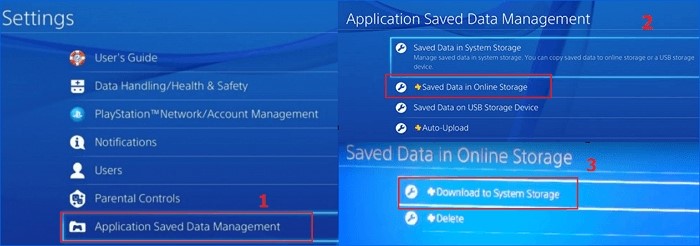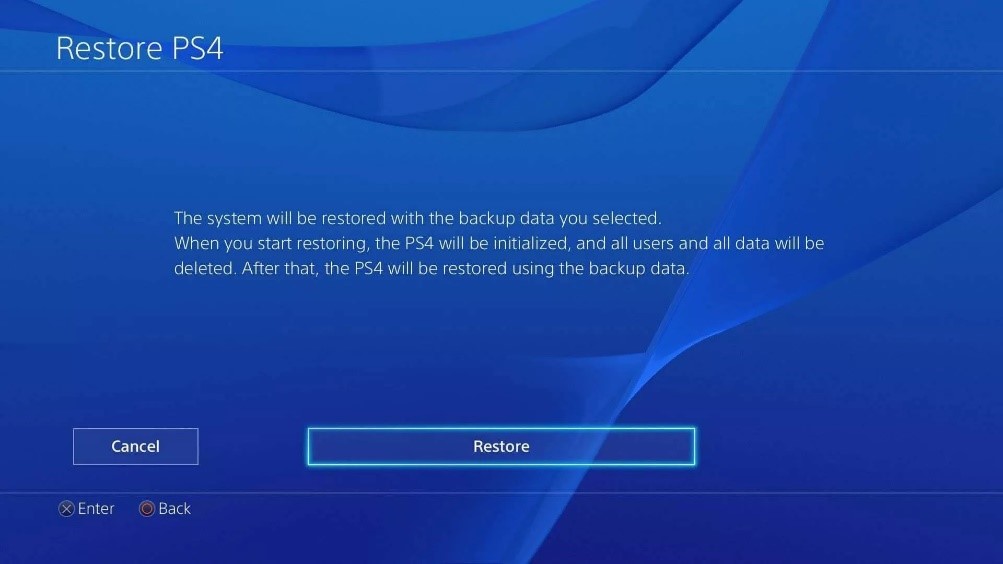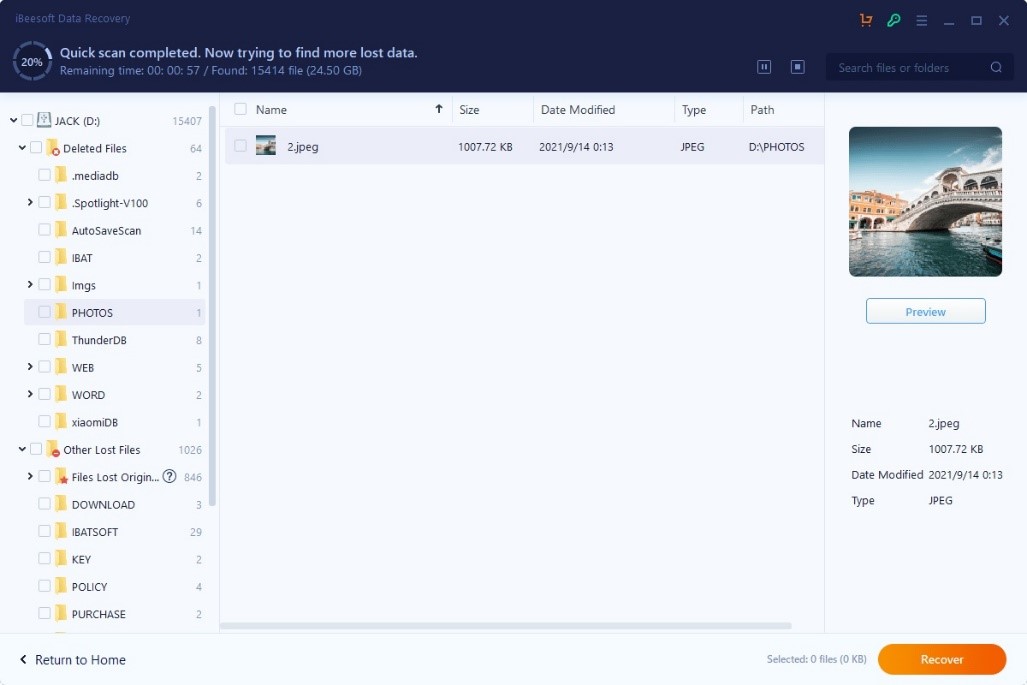In your downtime, video games are a great way of relaxing. There is still a thriving following for games which have campaigns and story modes although many video games nowadays are focused on being multiplayer. You might have turned on your PS4 one day only to find that your saved file has disappeared or in some cases perhaps corrupted if you’re someone who enjoys these campaign-driven games. Many of us want to fix PS4 not recognizing USB hard drive too. The answer is absolutely yes if you want to know whether you can get back deleted data on PS4 or not. In the article, we are suggesting you how to recover data from the PS4 hard drive by using cloud storage, usb backup hard drive or data recovery software.
Part 1: How to Recover Deleted or Lost PS4 Hard Drive Games
Many people choose to add an external hard drive to PS4 since the internal storage of PS4 is limited and the demands for online and offline games are increasing. But many people have reported that their data were lost from both the internal storage and external hard drive. Including accidental deletion, power failure and connectivity loss, a series of reasons could all lead to the PS4 hard drive data loss. However, a lot of methods are available on the internet to recover deleted or lost PS4 hard drive games. Follow the below-given methods-
Method 1. Recover Deleted or Lost PS4 Hard Drive Games via Cloud Storage
You’ll be able to find and restore deleted or lost PS4 hard drive games from Cloud Saves if you’ve saved or uploaded beloved PS4 games into online cloud storage. To recover your deleted or lost PS4 hard drive games right now, follow the below tutorial steps:
Step 1: Click “Application Saved Data Management” by going to the “Settings”.
Step 2: Tap on the “Saved Data in Online Storage” and then “Download to System Storage”.
Step 3: After that choose and find the relative games which you saved in Online Storage. Click “Download” once you have done selecting.
Step 4: Wait until the downloading process is finished. Before you get all lost games recovered from Cloud saves, you need to repeat the operation several times.
You will be able to recover deleted saved games on the PS4 hard drive and enjoy playing those games again after this.
Method 2. Recover PS4 Games by Re-downloading Them from PlayStation Store
Once you have bought games from PlayStation Store, you will be able to re-download them again after login into your PS4 game account with your user name and password. To recover PS4 games by re-downloading them from PlayStation Store, follow the below steps:
Step 1: With the username and password, sign in PS4 account and then go to the “PlayStation Store”.
Step 2: Search for the lost games that you lost on the PS4 hard drive.
Step 3: To PS4 local storage-PS4 hard drive again, re-download lost games one by one.
Step 4: You can also restore lost games from the game CDs if you have PS4 game CDs.
Method 3. Restore Data from PS4 USB Storage If you Have Copied Video Game Files there
You can easily restore the game, app, saved data, screenshot and video backups you kept stored on the USB storage if you are using a USB drive on your PS4.
For restoring data from PS4 USB storage, the prerequisites you need –
- Turn the “Sync with PlayStation Network” option.
- Copy the video game files to the USB storage device.
Steps to restore data from PS4 USB storage if you have copied video game files:
Step 1: At first, you have to connect the USB which contains the backups.
Step 2: Head to “Settings > Backup and Restore” after going to the “Settings” menu.
Step 3: Choose “Restore PS4” and to select the suitable game data backup, press “Restore”. By pressing the “Yes” button, confirm this restore.
Part 2: How to Recover Deleted or Lost Data from PS4 Internal Storage/External Hard Drive
A lot of reasons can cause PS hard drive data loss like database corruption, deletion, factory reset etc. To recover deleted or lost data from the above-given methods, you just need to have a backup file prepared of your data. But it would be impossible to recover all data by using those methods if you don’t have any backup prepared. But what to do if you don’t have any backup files? We know that data loss must be very stressful for you. But to make you stress-free, we want to tell you that you can recover deleted or lost with the data recovery program. We would recommend you to use iBeesoft Data Recovery software to recover all data. It is one of the best software that allows you to scan PS4 and preview all recoverable data. To recover data, you can choose the needed ones. Both PS4 internal and external hard drives can be scanned by it. This software is specially designed for individuals to recover files trapped in PC hard drives as well as external hard drives.
Features:
- For individuals to use, this program is easy, simple and 100% secure.
- Users can get full 24*7 support at a very low price for a full version plan.
- Over 1000 file types including images, videos, documents and many more are supported.
- Supports 2000+ storage devices and 500+ applicable data loss scenarios.
- Provides Windows users 2GB free and Mac users 500MB free to recover data.
Steps to Recover Deleted or Lost Data from PS4 Internal Storage/External Hard Drive:
Step 1: The most important work is to download and install iBeesoft Data Recovery for Mac or iBeesoft Data Recovery for Windows PC on your desktop.
Step 2: The computer in which you’re going to retrieve lost game data, connect the PS4 hard drive with it.
Step 3: Check all the hard drives from the main window and click the “Scan” button beside it to locate the PS4 hard drive.
Step 4: You have to wait till the process is finished. Then go to the dictionary and filter found files to preview.
Step 5: Click “Recover” after selecting needed data to save them to a new location on the PS4 hard drive. Do not resave the files to the original file location.
Various reasons should be blamed for this common situation that saved data on PS4 are lost. However, you can recover data from the PS4 hard drive with ease. In this article, we have suggested to you how to recover data from PS4 hard drive. Among all the ways, we would highly recommend you to use iBeesoft Data Recovery software because of its best features with reasonable price plans. You can recover 500+ data lost scenarios with this program from 2000+ storage devices. It is also a great program for individual use. You can scan the whole PS4 and find out all the deleted or lost data by using iBeesoft Data Recovery.