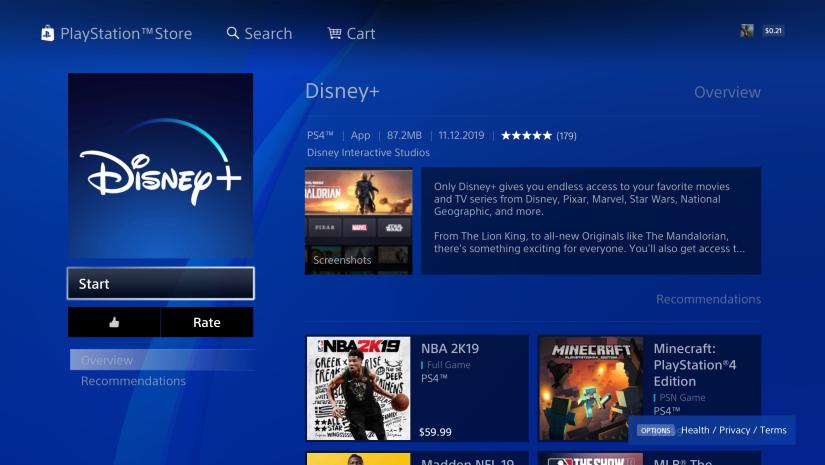It’s been a bit of a wait, but Disney Plus has now officially rolled out for the PlayStation 4 and a multitude of other devices in North America, with a Disney Plus PS4 app. As such, we’ve knocked up a quick guide on how to get Disney Plus on PS4 to get you started, so you’ll be streaming the likes of Star Wars: The Mandalorian in no time at all.
How To Get Disney Plus On PS4
First up, you’ll need to sign up for Disney Plus, which you can do here. After you’re all signed up, fire up your console and grab the Disney Plus PS4 app by heading to the PlayStation Store. As mentioned, it’s not available in the UK yet, and can only be found on the US store here.
Related Content – Disney Plus Launch, PS4, Xbox One Release – Everything You Need To Know
After selecting the Disney Plus PS4 app, choose download to get it installed on your console. The file size is only just over 87MB, so it won’t take more than a few seconds to grab. Once that’s done, simply access the app and log-in to the service using your Disney Plus details.
That’s it! You’re all set to use Disney Plus on your PS4 now!