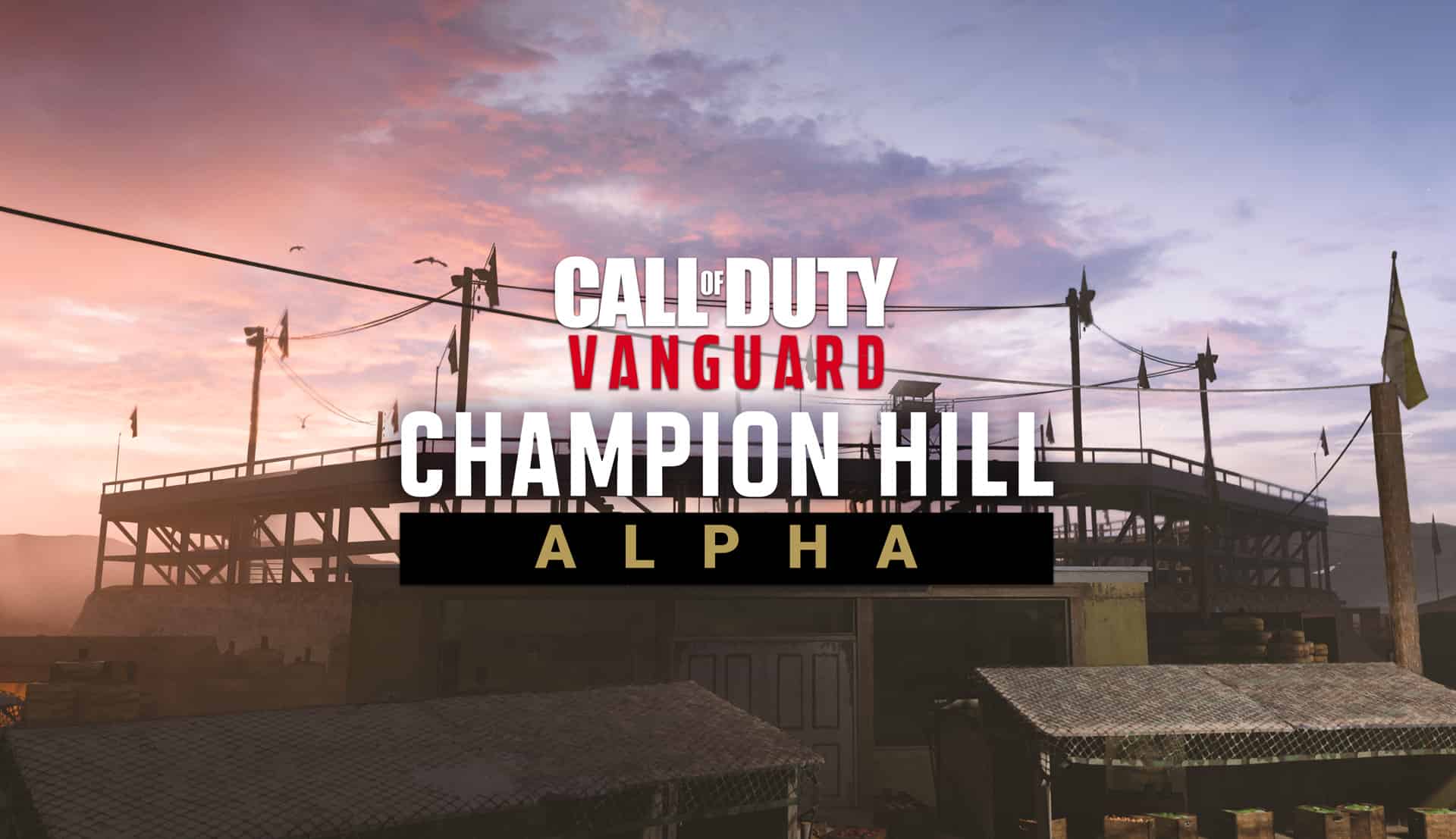How To Download The Call of Duty Vanguard Alpha PS4, How To Download The Call of Duty Vanguard Alpha PS5, Call of Duty Vanguard Alpha – The Call of Duty Vanguard Alpha kicks off on August 27 exclusively for PS4 and PS5 users! This will give fans the opportunity to try out Sledgehammer Games‘ FPS ahead of its full launch this November, where you’ll be able to go hands-on with Champion Hill.
But how do you download the Call of Duty Vanguard Alpha? We’ve got the answers below, and it’s easy!
Related Content – Sony PS5 Complete Guide – A Total Resource On PlayStation 5
How To Download The Call of Duty Vanguard Alpha On PS4, PS5
- Head to the PlayStation Store on your chosen consoles (PS4 or PS5).
- Search Call of Duty Vanguard Alpha
- You should see a result for Champion Hill Alpha for Call of Duty Vanguard.
- Add this to your library and install.
- Start playing the Alpha on August 27 from 10.00am PST — no PS Plus membership is required!
Here’s the official blurb for more details on the Alpha:
Champion Hill, your squad — which during the Alpha will be either a Duo (2v2) or Trio (3v3)— will compete in a round-robin tournament against seven other squads, with each squad having a set number of lives to start with. The mission is to reduce all other squads’ life count to zero in a series of timed Combat rounds, before the same happens to you. Do that, and claim victory on Champion Hill.