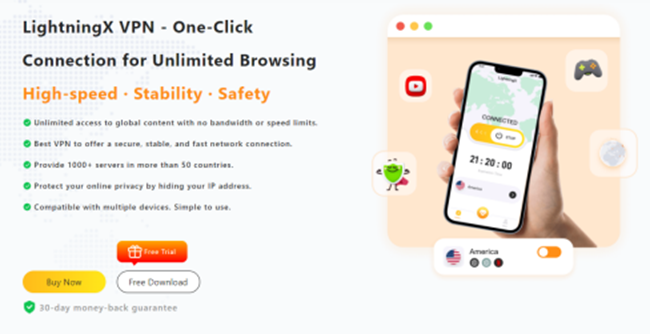Have you ever been excited to download a new app, only to find that it’s not available in your region’s App Store? It’s a frustrating experience. Many apps, games, and even updates are limited to specific countries due to regional restrictions.
But don’t let these obstacles hold you back! Whether you want access to the latest game popular in Japan or a productivity app only available in the US, there are practical solutions to help you bypass these restrictions.
How to get a world of apps without boundaries and unlock your phone’s full potential.
Well, it’s possible with a few tricks. Here are some effective ways to access apps from all countries, making sure you don’t miss out on the latest and greatest.
How to Download Apps Not Available on iPhone? Method 1: Change App Store country
If an app is not available in your country and you can’t download them, changing the App Store country can solve this problem.
- Open your iPhone Settings and tap your Apple ID.
- Select “Media & Purchases” and then “View Account”.
- Tap “Country”.
- Select a new country or region that contains the apps you want to download. 5. Accept the terms and conditions.
- Enter a new valid payment method and billing address for the new country. 7. Save changes to change your country.
Once you’re done, you can restart the APP store to get more apps from other regions.
Method 2: Create a new Apple ID account
- Visit appleid.apple.com in your iPhone’s browser.
- Tap “Create your Apple ID” in the upper right corner.
- Enter the required information and select a new country where the apps you want to download can be downloaded.
- After creating a new Apple ID, you can log in to the App Store with the new Apple ID. 5. Download apps that are not available in your country or region.
Method 3: Use third-party software
Try third-party software that can also help you download and install apps that are not available in your country.
They allow you to download apps from another Apple ID to your iPhone without changing the Apple ID on your iPhone/iPad.
How to Download Apps Not Available on Android? Method 1: Change Google Play Store Country
- Open Google Play Store on your Android device.
- Tap your profile photo.
- Tap Settings > General > Account & Device Preferences.
- Find the Country & Profile section.
- Select the country you want to change to. Note that you can only change your country once a year.
- Enter a payment method that works in your new country. Save changes. Now, you can restart Google Play Store and you will see the app you want to download.
Method 2: Download Apps Using VPN
- Open Google Play Store.
- Download and install LightningX VPN on your Android device.
- Turn on VPN and connect to a server in a country where the app is available. 4. Then visit Settings > Apps > Google Play Store on your Android device. 5. Tap Storage > Clear Data and Clear Cache.
- Then restart Google Play Store and the app should be downloaded. Method 3: Manually Download APK Files
You can visit trusted third-party APK downloader websites such as APKMirror, Aptoide, etc.
Search for the desired app and download its APK file to your Android device. Go to Settings > Security on your phone. Enable Install Unknown Apps.
Launch the downloaded APK file and follow the instructions to install the app on your Android device.
How to Download Apps Not Available on PC/Mac?
If an app is not available in your country and you cannot download it to your PC or Mac, you can use a VPN to bypass geo-restrictions.
VPN helps you access any website and download the apps you want. LightningX VPN is an easy-to-use, fast and stable VPN for PC, Mac, iOS and Android.
You can use this VPN to unlock global content including apps, games, websites and more. It provides more than 1000 servers in more than 50 countries. There is no bandwidth or speed limit. It can hide your IP address and allow you to browse online anonymously. Encrypt your online traffic to protect your privacy.
How to use LightningX VPN to download apps you cannot download? Step 1: Download and Install LightningX VPN
First, you need to download and install LightningX VPN on your device. Simply visit the official LightningX VPN website, download the version appropriate for your operating system, and follow the installation instructions.
Step 2: Connect to a VPN Server
Open LightningX VPN and you will see a “Connect” button – click it to start the connection. LightningX VPN will automatically connect you to the fastest server, but you can also select a server in a specific country. This is particularly useful if you know that the app you want is available in a certain region.
Step 3: Visit and Download the App You Want
Once the VPN is connected, your device will now appear as browsing from the selected country. Open your device’s app store and search for the app you want to download. You should now see the app available for download, even if the app was previously restricted in your region. Click “Download” and install the app as usual.
Conclusion
Hope this article is helpful to you. If you want to access global information or applications without restrictions, you can use LightningX VPN.