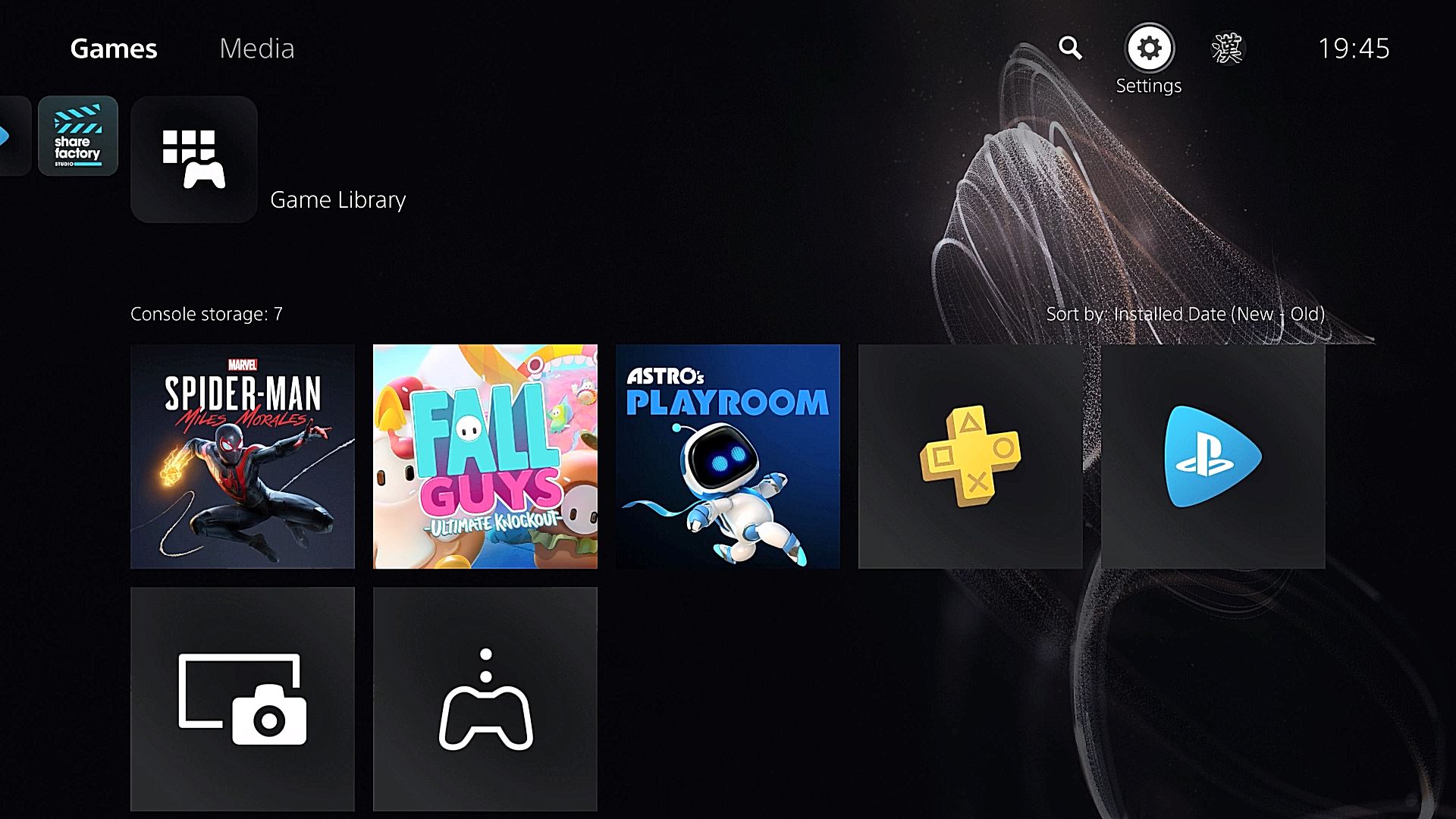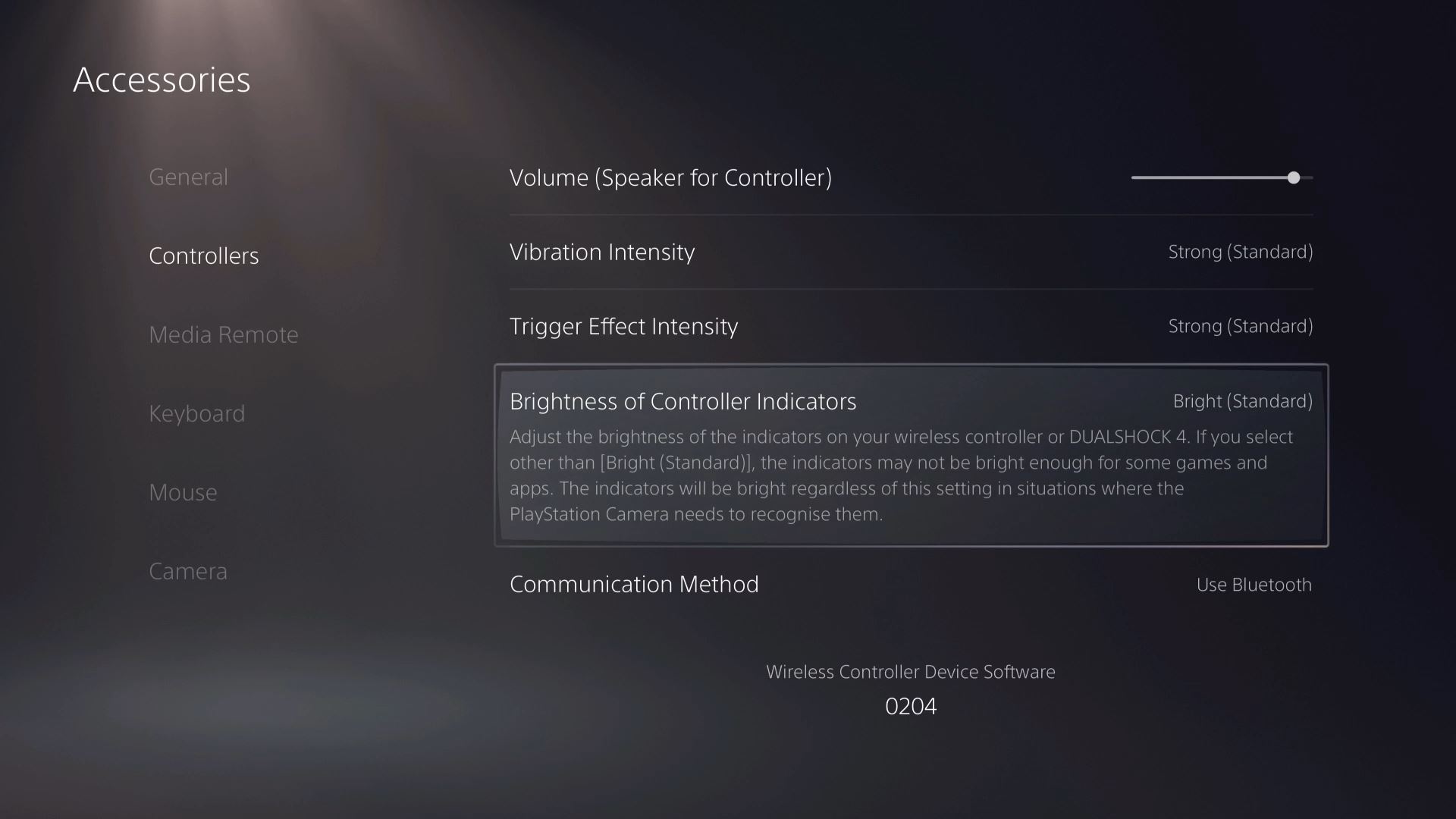With people undoubtedly planning to use their PS4 controllers on the PS5 questions have been asked about the light bar’s brightness on the new console, specifically “How to change the DualShock 4 Light Bar brightness on PS5?”
How To Change The DualShock 4 Light Bar Brightness On PS5?
- In order to change the DualShock 4 Light Bar brightness on PS5, you need to click the settings button at the top of the PS5 menu.
- After hitting X, scroll down to ‘Accessories’ and hit X again.
- In this next list choose ‘Controllers’ and select the fourth option in the list to change the DualShock 4 light bar brightness on the PS5.
This is one of a number of different settings you can change on the PS5. If you want to keep track of all our guides and info about the PS5 UI be sure to check out our hub filled with PS5 info here.
The PS5 is available now.