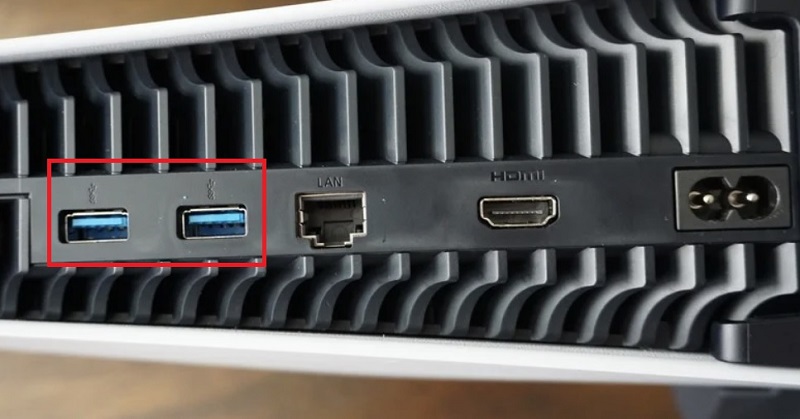What are the PS5 USB ports? In this simple guide let you know what the USB ports are on the PlayStation 5 console, what they do and what accessories connect to them.
PS5 USB Ports
The PS5 USB ports are as follows:
- USB Type-A port (Hi-Speed USB)
- USB Type-A port (Super-Speed USB 10Gbps) x2
- USB Type-C® port (Super-Speed USB 10Gbps)
USB Type-A port (Hi-Speed USB)
Found on the front of the console, this PS5 USB port allows you to connect, pair and charge your DualSense controller. It can also be used to charge other wireless accessories such headsets too. This port can also be used to connect PS4 accessories such as the DualShock 4 controller.
You cannot use extended storage such as external HDDs and SSDs from this PS5 USB port. The PlayStation VR headset can also be connected to this port.
USB Type-A port (Super-Speed USB 10Gbps) x2
Located on the back of the console, these PS5 USB ports do everything that the Hi-Speed USB Type-A can do. The big difference is that with these ports you can connect external storage such as HDDs and SSDs to them and use them.
The PlayStation VR headset can also be connected to this port.
USB Type-C® port (Super-Speed USB 10Gbps)
You can connect the PlayStation Camera or the HD Camera to the PS5 USB Type C port on the front of the console. The PlayStation Camera will require an adaptor for this connection to work.