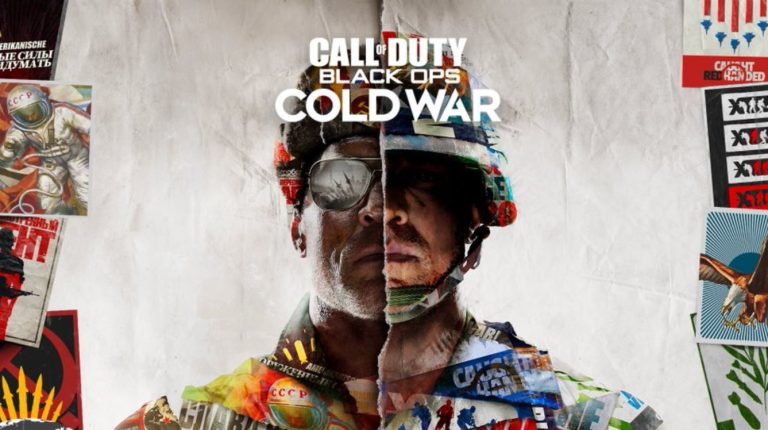Call of Duty Black Ops Cold War Controller Bug PS4, Call Of Duty Black Ops Cold War PS4 Controller Bug, Black Ops Cold War PS4 Controller Bug – Activision’s latest first-person shooter juggernaut is out now for PS4 and PS5, but already users are running into a few problems on the current-generation version, specifically regarding a nasty controller bug.
Are you encountering this problem on PS4? Read up on the Call of Duty Black Ops Cold War controller bug below!
Call Of Duty Black Ops Cold War Controller Bug – How To Fix
Right now the problem seems to be only PS4 only, and results in your DualShock 4 becoming disconnected from the console during gameplay. The campaign is the main offended, although it is possible to encounter it in multiplayer and Zombies too. It can occur on PS4 and PS4 Pro.
Fortunately, there is a fix that is pretty simple to follow.
- Go to Settings and then Devices
- Choose Controllers
- Switch to USB communication
Once this is done, you simply need to connect your DualShock 4 to the PS4 using a USB cable, which should fix the problem. Obviously this means you have to play with the inconvenience of wires, but it’s at least better than not playing the game at all. We’ll have more details if we hear of further solutions or an update.
Call of Duty: Black Ops – Cold War is available today for PS5, PS4, PC, Xbox Series X/S and Xbox One. The game is a full sequel to the original 2010 Call of Duty Black Ops, which brings back some fan-favourite characters with a whole new storyline.