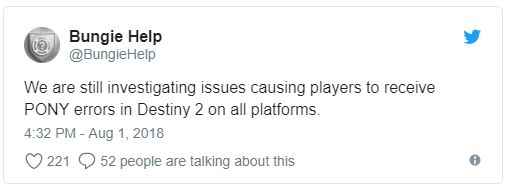Find how to fix Destiny 2 error code PONY at the end of this guide.
Have you experienced the Destiny 2 Error Code PONY? The Error Code PONY prompt says, “You have lost connection to the Destiny 2 servers. Your permission to access online multiplayer gameplay may have changed or your profile may have been signed in elsewhere. For more information, visit help.bungie.net.”
Here we give you an update on what Bungie is doing to fix this error. We also give you simple tricks that you can try and fingers crossed, should work to solve Error Code PONY in Destiny 2.
What is Destiny 2 Error Code?
Destiny 2 is a type of game which requires constant internet connection. This means you always have to be online to access servers to fully enjoy the game. Now with this Destiny 2 Error Code PONY, players experience interruptions in their game. Don’t panic because the problem is not on your console or your internet connection but rather in Destiny 2 itself.
How to fix Destiny 2 Error Code PONY?
These solutions are actually the most basic troubleshooting in almost any error you encounter while playing Destiny 2 or other online games. So first is to try turning the console on and off. Just to be sure, you can reset your internet connection as well and then restart Destiny 2.
If you still get the error, then try to clear the cache on PS4. To do this, turn off the console first. Next, unplug it then wait for about five minutes before turning it on again.
And finally, if the PONY error code still occurs, visit the help.bungie.net in case any other solutions have been provided.
Bungie’s Destiny 2 Error Code Fix Update
Unfortunately, Bungie is still working on the fix for the Pony Error Code. Bungie announced on their official Twitter Bungie Help account that they are still investigating the PONY error on Destiny 2.
Bookmark our site and come back daily on to get the latest updates on Destiny 2 Error Code PONY. For more Destiny 2 troubleshooting and guides, get them below.
- Get Arc Orbs Fast Destiny 2 Solstice of Heroes
- 3 Easy Ways to Get Elemental Orbs Solstice of Heroes
- How to Get Solstice of Heroes Armor Destiny 2
- How To Get Seraph Weapons In Destiny 2 The Easy Way
- Destiny 2 Warmind Exotics – Every Weapon and Piece of Armor In New Expansion
- Get Void Orbs Fast Destiny 2 Solstice of Heroes