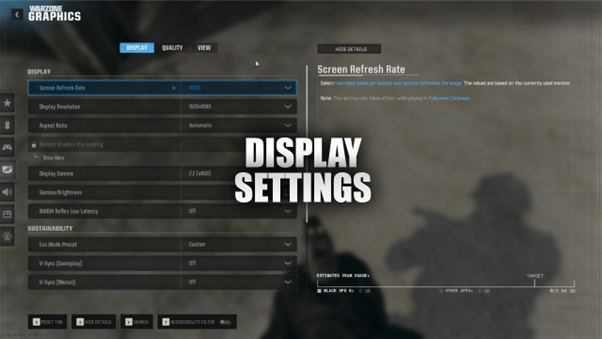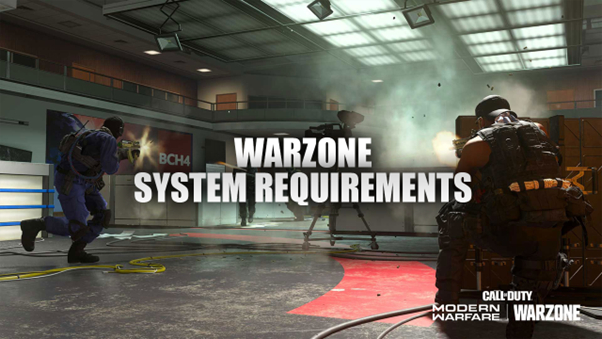Warzone remains one of the best ongoing competitive battle royale games on the market. With millions of players playing it every day. If you’re serious about improving your Warzone skills, optimizing your game settings is essential.
In this guide, we’ll discuss the Warzone settings that can give you an advantage, including the best graphics settings to boost your FPS, game system requirements, and proven tips and tricks to boost your gameplay. Plus, by following Stealth Core‘s guides, you’ll always stay one step ahead of your opponents and dominate every single match!
Best Graphic Settings for Warzone
For competitive Warzone players, graphic quality takes a backseat to performance as every frame counts. Our recommended settings are designed to improve FPS while sacrificing unnecessary quality settings, focusing entirely on giving you the competitive edge you need to dominate every match.
Display Settings
- Screen Refresh Rate: Choose your monitor’s refresh rate (144hz, 244hz, etc…)
- Display Resolution: Choose your monitor’s resolution (1080p, 1440p, etc…)
- Aspect Ratio: Automatic
- Display Gamma:2 (sRGB)
- Gamma/Brightness: Default
- NVIDIA Reflex Low Latency: On + Boost
- ECO Mode Preset: Custom
- Turn off V-Sync for both Gameplay & Menus
- Custom Frame Rate Limit: Unlimited
- Menu Render Resolution: Optimal
- Reduce Quality When Inactive: 10 Minutes
- Pause Game Rendering: On
- Focused Mode: 90
Quality Settings
- Graphic Preset: Custom
- Render Resolution: 100
- Dynamic Resolution: Off
- Upscaling/Sharpening: DLSS
- VRAM Scale Target: 90
- Variable Rate Shading: Off
- Texture Resolution: Low
- Texture Filter Anisotropic: Low
- Depth of Field: Off
- Detail Quality: Low
- Particle Resolution: Very Low
- Bullet Impacts: On
- Persistent Effects: On
- Shader Quality: Low
- Local Texture Streaming Quality: Low
- Shadow Quality: Normal
- Screen Space Shadows: Off
- Ambient Occlusion: Off
- Screen Space Reflections: Off
- Static Reflection Quality: Low
- Tessellation: Off
- Volumetric Quality: Low
- Deferred Physics Quality: Off
- Weather Grid Volumes: Off
- Water Quality: Off
View Settings
- Motion Reduction Preset: Off
- Field of View (FOV): 120
- ADS Field of View: Affected
- Weapon Field of View: Wide
- 3rd Person Field of View: 90
- Vehicle Field of View: Default
- World Motion Blur: Off
- Weapon Motion Blur: Off
- Film Grain:00
- 1st Person Camera Movement: 50%
- 3rd Person Camera Movement: 50%
- Inverted Flashbang: Off
Warzone System Requirements
Running Warzone smoothly starts with understanding your PC’s capabilities. Knowing the right system specifications is crucial. Check out Warzone requirements to ensure that your system can handle it.
| Specs | Minimum | Recommended |
| Operating System | Win 10 x64 bit | Win 10 x64 bit or Win 11 x64 bit |
| GPU | GTX 960 or RX 470 | GTX 1060 or RX 580 |
| CPU | Core i3 6th Gen or Ryzen 3 | Core i5 6th Gen or Ryzen 5 |
| RAM | 8 GB | 12 GB |
| Storage | 125 GB (SSD) | 125 GB (SSD) |
| Internet | Broadband Internet connection | Broadband Internet connection |
For players seeking a high-performance setup that delivers consistent, smooth gameplay without technical headaches, our recommended configuration will just ensure that. RTX 4060 graphics card, 13th Gen Core i5 processor, 16 GB of RAM, and an NVMe SSD. This will effortlessly handle Warzone without frame drops or bottlenecks. Paired with a 144hz 1440p monitor, this rig ensures you’ll experience butter-smooth gameplay with over 144 FPS, not only in Warzone but in most next-gen games including Indiana Jones and the Great Circle.
Warzone Tips & Tricks
Success in Warzone goes beyond raw shooting skills. Playing strategically around your teammates creates a powerful defensive approach—maintain visual contact, coordinate load-outs, and develop a shared understanding of team strengths.
Master character movements by learning advanced techniques like slide-canceling and rapid direction changes. Understanding weapon mechanics is as important as mastering your aim. Make sure to study recoil patterns and experiment with different attachments.
Although some players use 3rd party tools that provide advantages such as Aimbot, ESP, and Wallhack Cheats, it is against the terms of service, and using them is prohibited. Keep in mind that Activision suspends any player that uses any tool that alters the gameplay
Map awareness is also a tactical advantage. Learn popular rotation paths, high-traffic zones, and strategic positioning points. Use sound and visual cues to predict enemy movements and create ambush opportunities. The battlefield is constantly changing, and your ability to read and adapt will set you apart from average players.
Final Words
Mastering Warzone isn’t isn’t gonna happen overnight. The settings, strategies, and tips we’ve covered are your roadmap to becoming a more competitive player. From optimizing your system’s performance to refining your in-game tactics, each adjustment brings you closer to dominating the battlefield. Remember, the most powerful weapon in Warzone is the knowledge and skills you develop through dedicated practice and practice makes perfect.